Safely remove USB drives via a Windows 8/8.1 or 10 desktop shortcut!
Safely remove USB drives via a Windows 8/8.1 or 10 desktop shortcut!
To Safely remove USB drives via a Windows 8/8.1 and Windows 10 desktop shortcut!
To Safely remove USB drives via a Windows 8/8.1 and Windows 10 desktop shortcut!
|
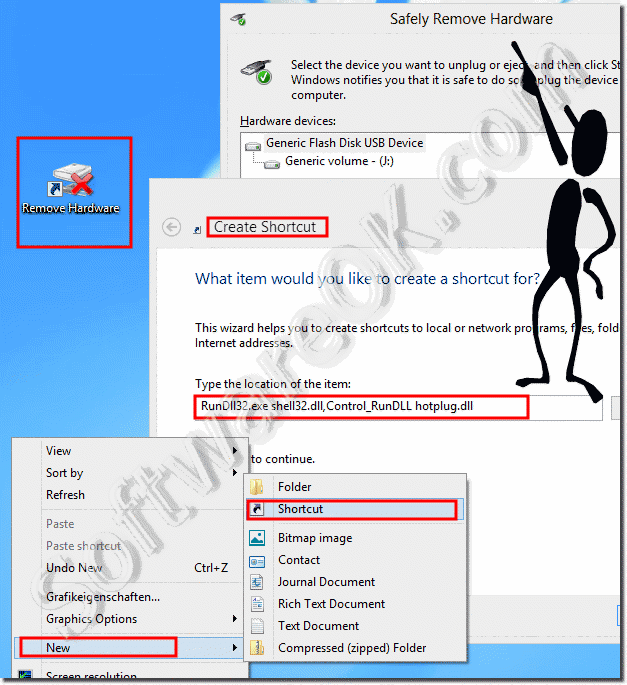
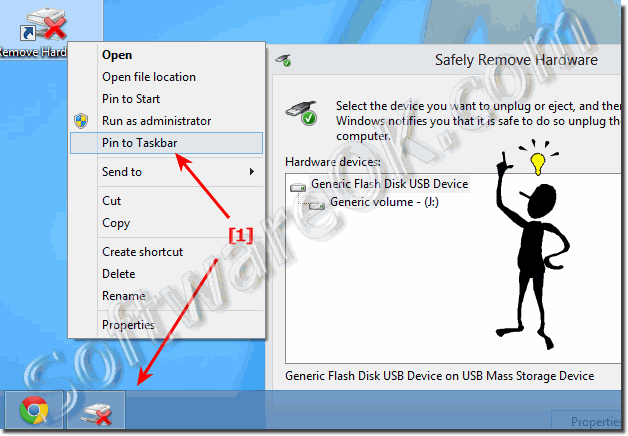
 Back to the top
Back to the top 
No comments:
Post a Comment