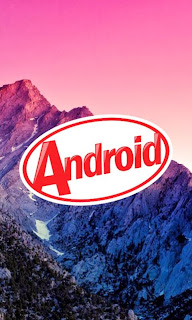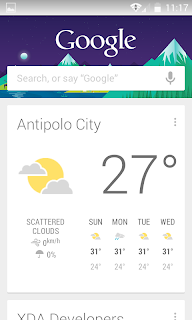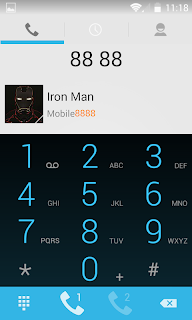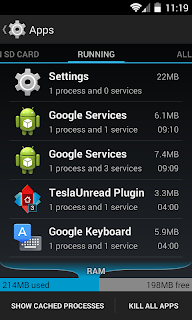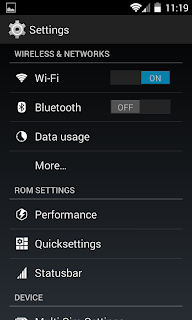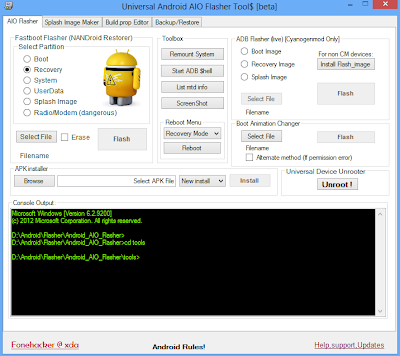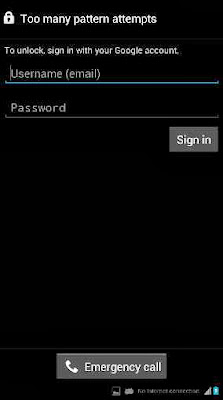KITKAT 4.4 has arrived for the Cherry Mobile Flare S100 (Only for Jelly Bean 4.1.2)
Features: Modded SystemUI with Quick Panel Lidroid toggles with flip animation and toggle settings + profile picture and name uses the profile in contacts (ported by
@joeyhuab; credits to @
Adi Aisiteru Reborn for the guide:
http://forum.xda-developers.com/show....php?t=2406596)
4.4 Lockscreen Clock style and fonts
4.4 Camera & Gallery (Camera + Video + Panorama + Editor)
4.4 Framework Animations
4.4 Boot Animation
4.4 Ringtones, UI and some CyanogenMod sounds
4.4 LATEST GApps (Calendar, Email, Gmail, Keyboard, Hangouts, Keep, Quickoffice, Play Books, Play Games, Play Store, Search)
Stock AOSP Dual Sim Messaging (Dual Send Buttons; modified by me)
4.4 Style AOSP Dual Sim Contacts & Dialer (Dual Call Buttons; modified by me)
4.4 DeskClock (Analog & Digital Clock widgets + Stopwatch & Alarm)
4.4 Battery, Wi-Fi & Signal icons (with Carbon, CyanogenMod & Paranoid Android battery icon styles)
Trebuchet and Nova Launcher (with Tesla Unread Count)(modded to look like Google Experience Launcher)
Performance Control
Modded Settings.apk, Phone.apk
CyanogenMod Calculator
EDT Status Bar Tweaks
OGBatteryMod (Battery Styles compiled by
@joeyhuab)
Nexus 5 wallpapers (with Paranoid Android, PAC-Man and Nexus 4 stock Jelly Bean wallpapers)
Updated Superuser (ClockworkMod) binaries
Pure Performances Tweaks by
Issues: Force close in the Trebuchet Launcher settings when clicking options like homescreen.
Trebuchet force closes at times.
Screenshots:

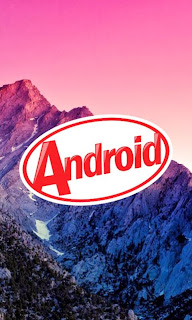


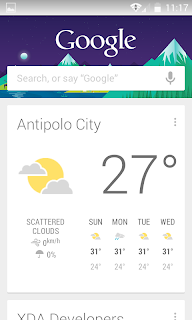

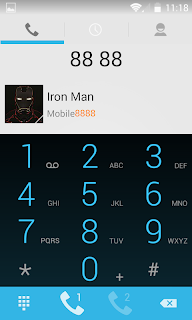

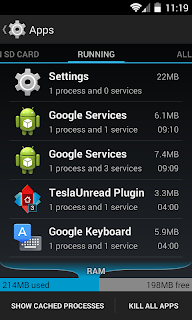
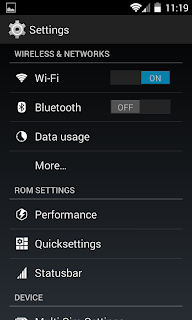

FAQ (Frequently-Asked Questions)Q: Is this available for ICS users?A: It clearly states that the ROM is only for 4.1.2 which is meant only for Jelly Bean users.
Q: Why are there bugs?A: Because I ran out of insect-repellent spray.
Q: What is TWRP?A: Team Win Recovery Project.
Q: Is TWRP available for ICS users?A: No.
Q: Does it mean I can't install this in ICS?A: Yes. You can't. JB users only.
Q: What is the GApps for?A: Those are extra google apps in case you'd like to get the Kitkat feel.
Q: What Google Apps are included?A: Google Play Books, Google Calendar, Hangouts, Google Keep & Quickoffice
Q: Will there be a single sim version?A: No.
Q: How to put my picture and name in owner toggle?A: Click the toggle to create your profile.
Credits:@joeyhuab at
XDA@
Jeeko at
XDA@
OsamaGhareeb at
XDA@
Spannaa at
XDADownload Links:Updated! January 10, 2014
Mediafire Download Link
Kitkat 4.4GApps (Updated March 05, 2014)
Installation:1. Flash through TWRP.
2. Wipe cache and date after flashing.