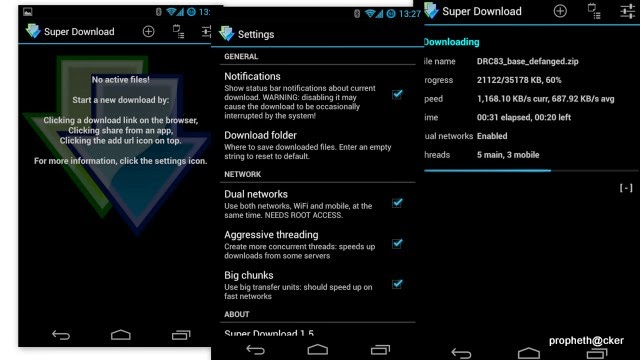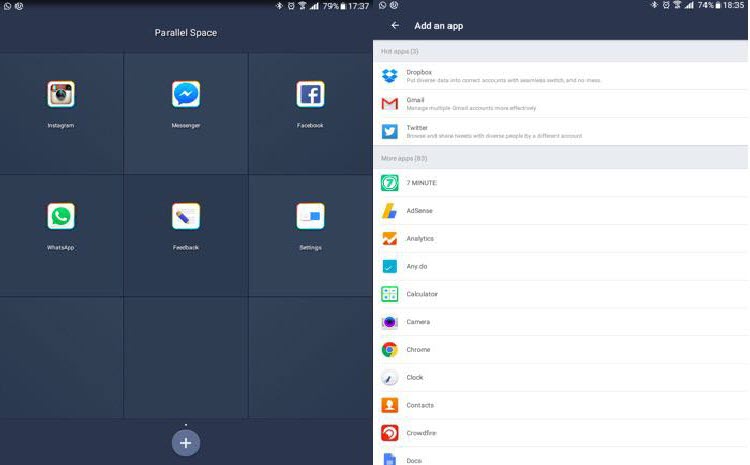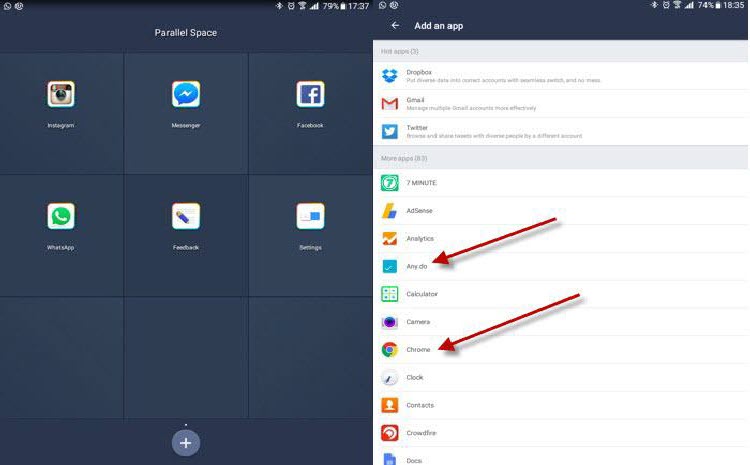Christian Wolff is a math savante with more affinity for numbers than people. Behind the cover of a small-town CPA office, he works as a freelance accountant for some of the world’s most dangerous criminal organizations. With the Treasury Department’s Crime Enforcement Division, run by Ray King, starting to close in, Christian takes on a legitimate client: a state-of-the-art robotics company where an accounting clerk has discovered a discrepancy involving millions of dollars. But as Christian uncooks the books and gets closer to the truth, it is the body count that starts to rise.
Tuesday, November 29, 2016
Saturday, November 26, 2016
Masterminds - HD
The movie follows David Ghantt (Zach Galifianakis) as he is lured by a his crush and her mastermind friend to join one of the biggest bank heists in American history: the inside-job robbery of an armored car filled with $17 million in Loomis Fargo money.
Boo! A Madea Halloween (cam)
Cranky, fast-talking Madea (Tyler Perry) finds herself under attack and on the run from an assortment of ghosts, ghouls and zombies while keeping a watchful eye on a group of misbehaving teens. funny movie rating is 8.0 cam edition version
Friday, November 25, 2016
Awareness on Online Banking Cyber Crime
Computer crime has been defined as “any illegal unethical or unauthorized behavior involving automatic processing or transmission of data”.
Types of Cyber Crime
Phishing
 Very high is the number of phishing attacks against financial institutions, especially banks. What cyber criminals are after are, of course, all types of sensitive information such as account credentials, transfer history etc.A classic phishing attack consists in tricking the user into divulging personal banking data through fake emails. Attackers direct the recipient to a replicated website looking like the real bank site and encourage them to “login” or submit their information via ad hoc forms.APWG Global Phishing Survey reports that almost half of 2012 phishing attacks targeted shared hosting spaces as cyber criminals seek large scale phishing attack opportunities.
Very high is the number of phishing attacks against financial institutions, especially banks. What cyber criminals are after are, of course, all types of sensitive information such as account credentials, transfer history etc.A classic phishing attack consists in tricking the user into divulging personal banking data through fake emails. Attackers direct the recipient to a replicated website looking like the real bank site and encourage them to “login” or submit their information via ad hoc forms.APWG Global Phishing Survey reports that almost half of 2012 phishing attacks targeted shared hosting spaces as cyber criminals seek large scale phishing attack opportunities. Pierluigi Paganini of Infosec Institute advocates prevention is better than curing in this case, and suggests a few guidelines to fight the phenomenon:
Pierluigi Paganini of Infosec Institute advocates prevention is better than curing in this case, and suggests a few guidelines to fight the phenomenon:- Verify online accounts regularly;
- Never divulge personal information via phone or on insecure websites;
- Don’t click on links, download files, or email attachments from unknown senders;
- Beware of pop-ups. Never enter personal information in a pop-up screen.
 Very high is the number of phishing attacks against financial institutions, especially banks. What cyber criminals are after are, of course, all types of sensitive information such as account credentials, transfer history etc.
Very high is the number of phishing attacks against financial institutions, especially banks. What cyber criminals are after are, of course, all types of sensitive information such as account credentials, transfer history etc. Pierluigi Paganini of Infosec Institute advocates prevention is better than curing in this case, and suggests a few guidelines to fight the phenomenon:
Pierluigi Paganini of Infosec Institute advocates prevention is better than curing in this case, and suggests a few guidelines to fight the phenomenon:Watering hole
Watering hole cyber crime is an evolution of phishing. Instead of trying to convince users to visit a certain website, this technique involves injecting malicious code onto specific web pages, and waiting for visitors to be “infected”. Exploit kits to compromise websites are available in the black market.“Targeting a specific website is much more difficult than merely locating websites that contain a vulnerability. The attacker has to research and probe for a weakness on the chosen website. Indeed, in watering hole attacks, the attackers may compromise. Once compromised, the attackers periodically connect to the website to ensure that they still have access”
A famous watering hole attack is the one against South Korean banks happened in March 2013. Most banks had to interrupt their service due to data loss and servers issues, costing them millions and reputation damage.
“Targeting a specific website is much more difficult than merely locating websites that contain a vulnerability. The attacker has to research and probe for a weakness on the chosen website. Indeed, in watering hole attacks, the attackers may compromise. Once compromised, the attackers periodically connect to the website to ensure that they still have access”
Pharming
 What happens when cyber criminals want to target more web savvy users? Preventing is better than curing, but sometimes criminal techniques are just too advanced for 99.9% of online banking users. Pharming (from “farming” and “phishing”) is based on banks’ URL hijacking: when people try to enter their actual bank site, a redirection to another site occurs (see Palizine diagram).Experts say it’s one of the most difficult and advanced cyber crime techniques, but still possible via:
What happens when cyber criminals want to target more web savvy users? Preventing is better than curing, but sometimes criminal techniques are just too advanced for 99.9% of online banking users. Pharming (from “farming” and “phishing”) is based on banks’ URL hijacking: when people try to enter their actual bank site, a redirection to another site occurs (see Palizine diagram).Experts say it’s one of the most difficult and advanced cyber crime techniques, but still possible via:- DNS Cache Poisoning
- Hosts File Modification

Credit card redirection
The nightmare of ecommerce websites is the redirection of their users to domains managed by cyber attackers. Credit cards redirection allows criminals to steal money and sell precious sensitive information in the black market.
MITB: Man In The Browser
Online banking experts say this is a huge threat to banks and their clients. MITB is regarded as one of the most effective cyber crime strategies, and costed billions to banks all over the world in 2012 and 2013. A malware infects the browser of the victim, looking like a plugin, browser extension or Active-X control, and modifies online transactions to steal funds, without being detected. Here some of the most common trojans found:
Here some of the most common trojans found:- Zeus is spread via phishing schemes and used to acquire illegally bank credentials via MITB techniques. First detected 6 years ago, it attacked US government websites and despite FBI intervention and hundreds of millions in damage, it is still a menace for online banking professionals. Real time statistics on Zeus malware can be accessed at Zeus Tracker.
- Carberp is a famous bank account takeover malware which does not need admin authentication to be installed and therefore bypasses Windows security systems. The source code is leaked. Security industry experts say it’s a powerful menace to online banking.
- Sinowal is “a malicious application that allows hackers to remotely access you computer system letting them modify files, steal personal information and install more unwanted software” (AVG).
- Clampi has been around since 2008, affecting Microsoft computers and stealing from thousands of websites. SecureWorks regards Clampi as one of the most professional and profitable cyber crime operations of all times.

DDoS attacks
DDoS attacks represent another threat to online banking sites. Operation “Ababil” by Izz ad-Din al-Qassam Cyber Fighters hacktivists attacked top US banks such as U.S. Bankcorp, PNC, SunTrust, JPMorgan, and Bank of America. What’s unique about DDoS attacks is that it does not employ botnets, but rather volunteers, making it difficult to detect anomalous traffic and deal with the attack.
- Volume Based Attacks – The attacker tries to saturate the bandwidth of the target’s website by flooding it with a huge quantity of data.
- Protocol Attacks – The attacker’s goal is to saturate the target servers’ resources or those of intermediate communication equipment (e.g., load balancers) by exploiting network protocol flaws.
- Application Layer (Layer 7) Attacks – Designed to exhaust the resource limits of web services, application layer attacks target specific web applications, flooding them with a huge quantity of HTTP requests that saturate a target’s resource
Prevention of Cyber Crime
- Avoid disclosing your identity to any strangers.
- Always use latest antivirus software to guard against virus attacks.
- Never send your credit card number to any site which is not secured.
- Use of firewall
- Change passwords frequently
- Uninstall unnecessary software

Prevention of Cyber Crime
- Avoid disclosing your identity to any strangers.
- Always use latest antivirus software to guard against virus attacks.
- Never send your credit card number to any site which is not secured.
- Use of firewall
- Change passwords frequently
- Uninstall unnecessary software
Dot CHK recovery
hi today i am gonna show you how to recover your file that got infected by virus and name as chk cant be open or found
here is the very easy trick to do this without paying any charges at all, just need to download the package extract it as usual using winrar there are two applications that i place in this rar just open it access your infected file recover it.
tested and work for me so try it
Download
here is the very easy trick to do this without paying any charges at all, just need to download the package extract it as usual using winrar there are two applications that i place in this rar just open it access your infected file recover it.
tested and work for me so try it
Download
Thursday, November 24, 2016
Hunting Hitler
most of the people believe that Adlof Hitler wont die in the bunker in 1945 he got escape from that bunker by spiking Russian army, after 70 year USA top class men try to search for hitler that where he did actually run they nrearly found him in Spain and Argentine but question is still there, no dead body yet found no DNA match a super power of German's called Nazi let him safe path even after the end of 2 world war which he actually field to win so many question's so much to do FBI Mi reports nothing yet have clear idea watch season one episode one HD Quality
Watch Online
Watch Online
Wednesday, November 23, 2016
Some crazy things (IOS) Siri can do !
With the release of iOS 10, Apple has again improved and expanded the capabilities of Siri, the built-in “digital assistant” feature that lets you control your iPhone and iPad with your voice.
For many people though, Siri still seems to be relegated to the “party trick” category—it’s fun to play around with (Hey Siri, tell me a joke! Hey Siri, beam me up! Hey Siri, beatbox!), but not many people seem to use it as part of their daily workflow for anything productive.
However, with the recent enhancements to Siri’s accuracy in voice recognition and abilities, using your voice really can help you save time and keep you organized. Here are six ways Siri can help.
Control Third-party Apps
One of the most significant enhancements to Siri in iOS 10 is the ability it now gives you to control third-party apps with your voice, often without even having to open the actual app. Since the release of iOS 10, developers have been rolling out updates to their apps, touting “Siri integration.”
To see which apps on your device support this, go to Settings > Siri > App Support.
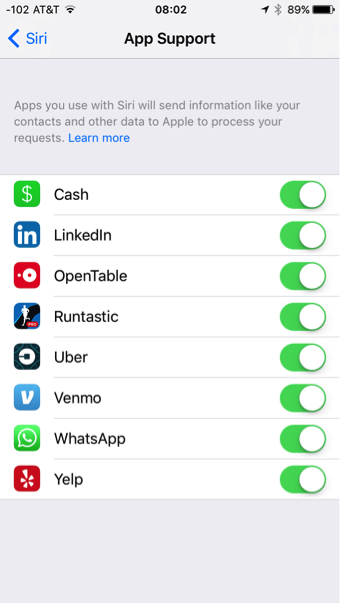
Siri-integrated apps currently fall into the categories of messaging (for example, WhatsApp), money transfer (Venmo), workouts (Runtastic), ride hailing (Uber), photo searching (Pinterest) and audio/video calling (Skype). Switch on any of the apps you see listed in App Support settings to enabled Siri control. You can also go to the App Store on your device and search for “Siri” to find additional apps to install.
Once enabled, you can start using these apps with Siri by telling it what you want to do, and in which app. For example, hold down the Home button on your device, and say something like, “Call me an Uber.”
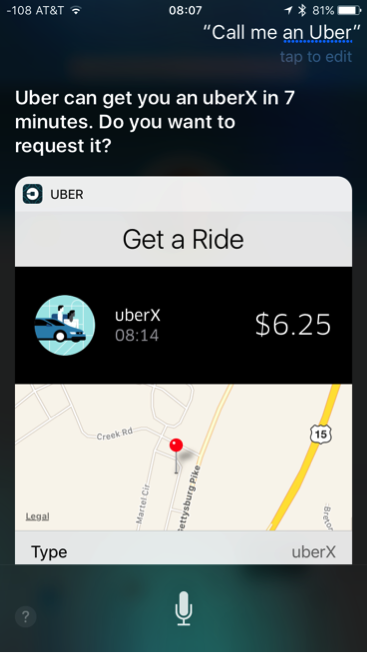
Siri will tell you how soon a car can arrive to pick you up and ask if you want to confirm it. Some examples of things you can say with other apps include, “Start a workout in Strava,” or “Send a message to Nick through LinkedIn,” or, if you have the OpenTable app installed, “Find me a reservation for two at 7PM at an Italian restaurant.”
Depending on the app, you may have to experiment a bit to find out exactly what you can ask Siri to do with it, but if an app has Siri integration, it’s worth playing around to see how using your voice might save you some time.
Quickly Access Settings
The Settings app in iOS 10 has gotten denser, and Apple has also shifted the location of certain settings around, so it’s not always the easiest thing to navigate through the menus-within-menus to find the settings you want to view or change. Instead of hunting around, just ask Siri to open the settings you want. For example, hold the Home button and say, “Open Mail settings,” or “Open Keyboard settings,” or even “Open Siri settings.”
Siri also recognizes when you’re using a third-party app. For example, if you’re using the LinkedIn app and say, “Open Settings,” the LinkedIn settings will pop open, without you having to press the Home button to leave the app, tap settings, and scroll down to LinkedIn settings manually.
Teach Siri About Your Relationships
Siri can already search through your Contacts when you call out people by name with commands like, “Send an email to Nick Brazzi,” or “Call Jess Stratton,” but you can also teach Siri about your family and work relationships, so you can start saying things like, “Call my brother,” or “Start a FaceTime video call with my dad.”
To set this up, go into the Contacts app and find your own contact card. Tap the Edit button and scroll down and look for the field labeled, “Add Related name.” Choose the relationship for the person you have in mind.
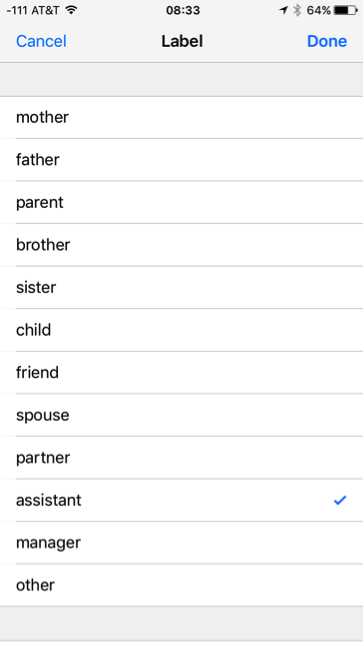
Then tap the field next to the new label to choose the person in your contacts this label applies to. Repeat this for any other person you’d like to refer to by their relationship to you.
Then tap Done, and go to Settings > Siri, and in the My Info field, make sure your own contact info is selected. Siri will now understand the relationships you’ve set up and you can start saying things like, “Add a meeting with my manager this Thursday at 2pm.”
Create Reminders for Messages, emails and more
More and more these days, important information or requests may be sent to you via text message. But in the Messages app, there’s no way to mark an individual message as important, or to create any kind of reminder to respond to the message later.
Siri can help you out though. When you receive an important message, hold town the Home button and say, “Remind me about this.”
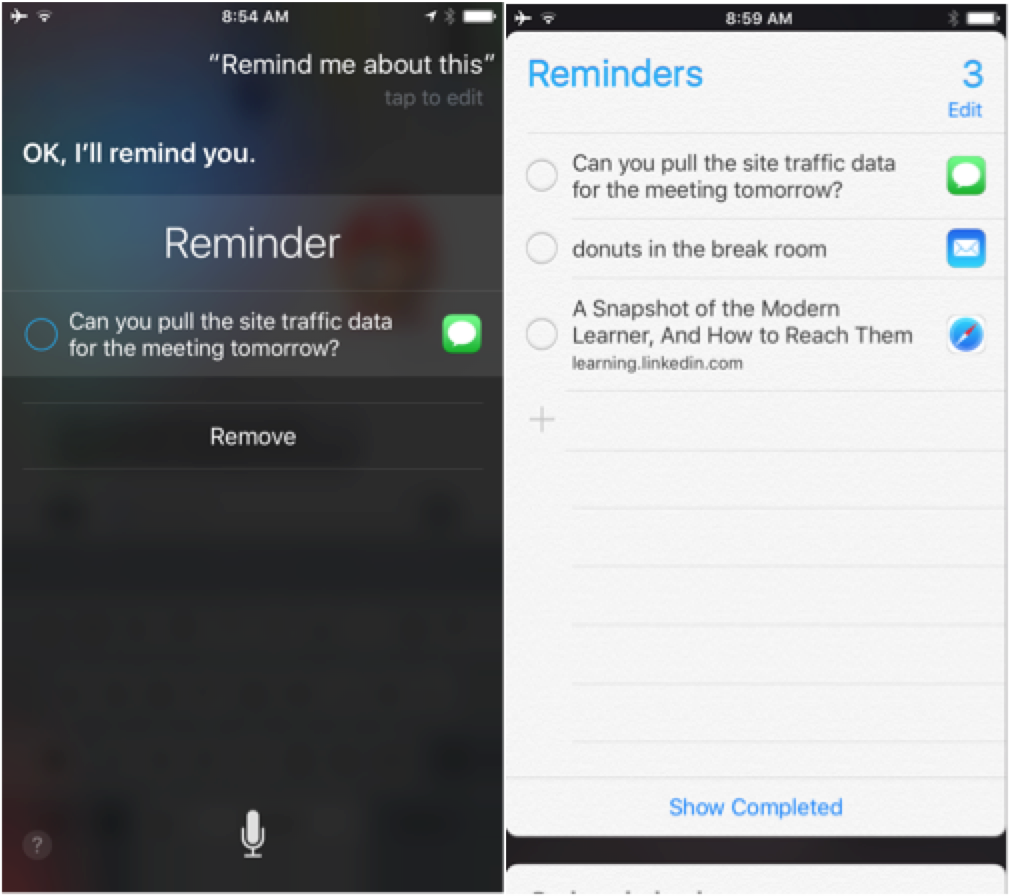
Siri automatically generates an item in the Reminder app. You can tell Siri to remind you about emails and webpages too. Each item will show up in the Reminder app, and you can tap the app icon next to the reminder to jump back to that app and view the item.
You can even tell Siri to remind you about these items at specific times, for example, say “Remind me about this in an hour,” and you’ll get a notification when that time arrives.
Make Siri Use the Search Engine of Your Choice
Siri’s default search engine is bing.com, so if you ask something like, “How do you repair a broken hard drive,” the results you see will be bing results. If you want to change search engines, just call them out by name.
Say, “Search google for how to create a pivot table,” or “Search yahoo for how to set tab stops in Word.” You can even ask Siri to search Wikipedia: “Search Wikipedia for Artificial Intelligence.”
Have Siri Do the Math
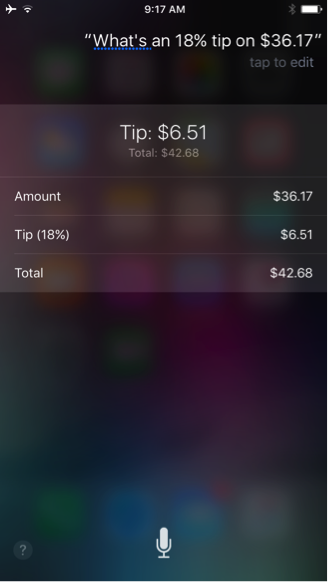
The next time you need to perform a calculation, instead of opening the calculator app, for a quicker answer just ask Siri: “How many tablespoons in half a cup?” or “What’s an 18% tip on $36.17?” or “What’s 1/3 of ¾?” Siri will have the answer for you in a second or two.
This is just a small sampling of some ways Siri can help you be more efficient and productive. For ideas on more things Siri can do for you, you can ask Siri itself by saying, “What can you do,” and you’ll be provided a long list of other commands you can make use of.
Monday, November 21, 2016
Supernatural Season 12 - Episode 06: Celebrating The Life Of Asa Fox
Season 12 begins with Dean becoming overwhelmed when he comes face-to-face with his mother, Mary Winchester. Meanwhile, Sam fights for his life after Toni, from the Woman of Letters, shoots him.
after killing a copy Hitler dont know why they are against hitler he just end Jewish lobby American are Jewish or cristan the season it taking again a turn that people decide to watch it again
Fantastic Beast and Where To Find Them
In 1926, Newt Scamander arrives in New York by boat, carrying a mysterious suitcase that is home to dozens of magical creatures. However, some fantastic beasts escape, which could spell trouble for both the wizarding and No-Maj worlds.
After the success of hairy porter this film has been launched on the cinemas witches and beast try to tackle the world but actually they try to save the world the bad character is itself a big name after cracking him down i think next part would be much more amazing one rating is 8 i can gave it 8.5 for great cast and brilliant idea's
cam recording not that great but still can watch till HD
Hardware
The film centers on Mo who is a cyborg comes from an extraordinary world. He tries to collect robot parts and rebuild them to create an army for fatal battle.
i should recommend to watch this
Inferno (cam edition)
When Robert Langdon wakes up in an Italian, with no memory of what has transpired over the last few days, he teams up with Dr. Sienna Brooks. Together, they race across Europe and against the clock to stop a madman from unleashing a global virus that would wipe out half of the world’s population.
Sunday, November 20, 2016
cybercafe pro 5 with crack
CyberCafePro Downloads
CyberCafePro is a very secure software package but unfortunately it has to play within the restriction and rules of the operating system. This can cause security holes but luckily this security hole is very easy to fix.
CyberCafePro is free Internet Cafe Software.
Download & then install the CyberCafePro Server software to the computer which will be used as the front-desk or Main Control Station, download & then install the CyberCafePro Client software to ALL the computers which will be used by customers.
Note: Please install the CyberCafePro Server software before the CyberCafePro Client software (Install Client software on computers other than the Server).
CyberCafePro is a very secure software package but unfortunately it has to play within the restriction and rules of the operating system. This can cause security holes but luckily this security hole is very easy to fix.
CyberCafePro is free Internet Cafe Software.
Download & then install the CyberCafePro Server software to the computer which will be used as the front-desk or Main Control Station, download & then install the CyberCafePro Client software to ALL the computers which will be used by customers.
Note: Please install the CyberCafePro Server software before the CyberCafePro Client software (Install Client software on computers other than the Server).
Download server and Client setup extract them install server on server pc and crack it from cracker turn off antivirus while cracking coz it will damage the file
install Client ver on clients
after that start user or time code make setting adjustments and backup using tutorial video
Friday, November 18, 2016
Iron Man 3
Marvel’s “Iron Man 3” pits brash-but-brilliant industrialist Tony Stark/Iron Man against an enemy whose reach knows no bounds. When Stark finds his personal world destroyed at his enemy’s hands, he embarks on a harrowing quest to find those responsible. This journey, at every turn, will test his mettle. With his back against the wall, Stark is left to survive by his own devices, relying on his ingenuity and instincts to protect those closest to him.
Iron Man 2
With the world now aware of his dual life as the armored superhero Iron Man, billionaire inventor Tony Stark faces pressure from the government, the press, and the public to share his technology with the military. Unwilling to let go of his invention, Stark, along with Pepper Potts, and James “Rhodey” Rhodes at his side, must forge new alliances – and confront powerful enemies.
man who build a suit to kill bad people and provide justice but he wont done it well
Tuesday, November 15, 2016
Angels And Demons
a story that resembles the tv series that got so hit supernatural killing daemons and angles typical american story as we all know angel and daemon are exist but they never been shown or you cant kill them all whats so ever
Watch Online
Watch Online
Bunny the Killer Thing (2015)
a bunny killer who decide to wear bunny mask and kill people for there sin and dont get caught at all a trilling and killing story that seems little funny by the name by the way
Watch Online
Watch Online
Sunday, November 13, 2016
What is kernel and How it works ?
Definition - What does Kernel mean?
A kernel is the core component of an operating system. Using interprocess communication and system calls, it acts as a bridge between applications and the data processing performed at the hardware level.
When an operating system is loaded into memory, the kernel loads first and remains in memory until the operating system is shut down again. The kernel is responsible for low-level tasks such as disk management, task management and memory management.
Explanation:
A computer kernel interfaces between the three major computer hardware components, providing services between the application/user interface and the CPU, memory and other hardware I/O devices.
The kernel provides and manages computer resources, allowing other programes to run and use these resources. The kernel also sets up memory address space for applications, loads files with application code into memory, sets up the execution stack for programes and branches out to particular locations inside programes for execution.
The kernel is responsible for:
Process management for application execution Memory management, allocation and I/O Device management through the use of device drivers System call control, which is essential for the execution of kernel services
There are five types of kernels:
Monolithic Kernels: All operating system services run along the main kernel thread in a monolithic kernel, which also resides in the same memory area, thereby providing powerful and rich hardware access.
Microkernels: Define a simple abstraction over hardware that use primitives or system calls to implement minimum OS services such as multitasking, memory management and interprocess communication.
Hybrid Kernels: Run a few services in the kernel space to reduce the performance overhead of traditional microkernels where the kernel code is still run as a server in the user space.
Nano Kernels: Simplify the memory requirement by delegating services, including the basic ones like interrupt controllers or timers to device drivers.
Exo Kernels: Allocate physical hardware resources such as processor time and disk block to other programs, which can link to library operating systems that use the kernel to simulate operating system abstractions
things you want to know about kernel
* There are different kernel available
* Each OS use different kernel
let's see one by one
Android :
which is the most popular operation system now a days this uses a Linux based kernel
windows :
which uses NT kernel
IOS:
which uses darvin kernel
out of these Linux kernel is said to be open Kernel because it is easy to do changes it it an install new kernel
where as windows and IOS uses a closed kernal in which changes can not be made easily
let's discuss an example how really kernel important in a operation system
let us assume an app installed from your store
( like windows store ,Google play store ,iTunes ,etc)
after installing when you open the app there a sever background processing takes place to permit the App to open some of the common permission app's requires are as follows
* use of internet and WiFi
* read and write date from your memory card
* notification
* camera access
* location ,etc
this permission are automatically controlled by kernel of the respective operating system (OS)
that is how kernal bridge between
software ,application and hardware
Doctor Strange
A former neurosurgeon embarks on a journey of healing only to be drawn into the world of the mystic arts.
Kubo And The Two Strings (2016)
A young boy named Kubo must locate a magical suit of armor worn by his late father in order to defeat a vengeful spirit from the past.
The Wild Life
On a tiny exotic island, Tuesday, an outgoing parrot lives with his quirky animal friends in paradise...
Saturday, November 12, 2016
How To Use Packet Data And Wi-Fi Both To Boost internet speed
People often surf the net finding ways to boost their internet speed, for those who need extra MB’s for downloading, there’s always a need for faster internet speed. That’s why we are here to help you out in such technological issues. One of the way to boost your speed is to use your WiFi and Packet data at the same time, Well that’s seem impossible as androids don’t support this feature. But this indeed is possible, for using Packet data and WiFi at the same time you have to have these requirements.
Requirements:
Rooted device with android version 2.2 or higher
Packet data and WiFi connection at the same time.
Using Super Download app:
First download and install the app.
Now, once you’re done with installation process launch the app, you can see the home screen displaying No active files.
Now click on settings and enable Dual Networks which require root access.
After then, add your download link by selecting the (+) icon at the top and you’re done! Your files will start downloading faster with WiFi and Packet data operating simultaneously.
Instructions:
Before you proceed just ponder on these points.
This method require root access and don’t forget to say authorize to the superuser prompt.
File size limit is restricted to 50 Megabytes and also you require a good network strength (3G is ok) without any disconnectivity.
It is supported by some devices and protocols are all supported (no FTP or torrent).
This is how you can use both your Packet Data and WiFi at the same time. Was this information useful. Do let us know your feedback. Follow Technew Tej to be in touch with latest technological updates.
How To Use Parallel Space To Run Multiple Social Accounts On One Device?
Sometimes, we need to use multiples social accounts on Android. For instance, we might have to use two WhatsApp, Facebook, Twitter or any other social accounts. But, it’s not possible without installing an un-official app or a third party app. Besides these unofficial apps are less secure than official app.
Well, parallel space is an Android application, developed by LBE Tech and launched in February, 2016. This app isn’t only useful for your social needs, but you can also run games in multiple virtualized environments using Parallel Space and have different profiles and points. Parallel space also support 99% of Google Play Store apps.
Step 1: Download and install the Parallel Space app from the following link below.
Download From Here: Parallel Space
Step 2: Now, launch the Parallel Space app and just tap on the “+” icon.
Step 3: Now, you would be able to see a list of installed apps on your device.
Step 4: Tap on any app, whatever you want to use as a clone app (2nd app). Now, you can launch the 2nd instance of the primary app.
Now, you can login or sign up for 2nd accounts. Cheers! Have fun running multiple accounts/multiple profile on your Android device of installed apps with Parallel Space.
keyboard shortcuts for VLC media player
You would be familiar with VLC media player, it can play almost everything and any formats. In this compilation, you would find VLC keyboard shortcuts for Windows and MAC.
Top best VLC media player shortcuts
1. Full Screen
Windows: F
Mac OS: Command+F
2. Exit Full Screen
Windows: Esc or F
Mac OS: Command+F
3. Pause/Play
Windows: Spacebar
Mac OS: Spacebar
4. Turn on/off Subtitles
Windows: V
Mac OS: S
5. Jump Forward/Backward
Windows: Ctrl+left/Right (short), Alt+Left/Right (Medium), Shift+Left/Right (Long)
Mac OS: Command +Ctrl+left/Right (short), Command+Option+Left/Right (Medium), command+Shift+Left/Right (Long)
6. Control Volume
Windows: Ctrl+ (Up/Down) arrow
Mac OS: Command+Up/Down arrow
7. Mute
Windows: M
Mac OS: Command+Option+Down
8. Open File
Windows: Ctrl+O
Mac OS: Command+O
9. Change Aspect Ratio
Windows: A
Mac OS: A
10. Manage Subtitle delay
Windows: Decrease “G” and Increase “H”
Mac OS: Decrease “H” and Increase “J”
11. Manage Audio delay
Windows: Decrease “J” and Increase “K”
Mac OS: Decrease “F” and Increase “G”
12. Moves Frame by Frame
Windows: E
Mac OS: E
13. Hide Controls
Windows: Ctrl+H
Mac OS: Command+H
14. Manage Bookmarks
Windows: Ctrl+B
Mac OS: Command+B
15. Open and Save Playlist
Windows: Open “Ctrl+L” and Save “Ctrl+Y”
Mac OS: Open “Command+L” and Save “Command+Y”
16. Play Next or Previous Track List
Windows: Use “N” for next and use “P” for previous
Mac OS: Use “command+Right Arrow Key” for next and for previous “Command+Left Arrow Key”
17. See Playback Time
17. See Playback Time
Windows: Use “T” to see the playback time.
Mac OS: Use “T” to see the playback time.
18. Change Playback Speed
Windows: Increase “+” and Decrease “_”
Mac OS: use command and “+” together for increase playback speed and use command and “-” together to decrease playback speed.
19. Take a Screenshot
Windows: Shift+s
Mac OS: Shift+S
20. Access Effects and Filters Menu
Windows: Ctrl+E
Mac OS: Command+E
Subscribe to:
Posts (Atom)