Did you experience dead or hard-bricked Cherry Mobile Flare S100 after upgrading to Jelly Bean? Follow this quick guide in reviving your CM Flare.
Note: I will not be held liable in case that your CM Flare will be worsen.
Tools Needed:
1. Dead CM Flare S100/Karbonn A9 (when you connect to PC, it should install Qualcomm HS-USB QD Loader 9008 Driver.
2. QPST.2.7.399
3. Flare Revival kit
4. PC with 32 bit Windows (XP/Vista/7/8) (64bit casus problem in QPST installation)
Procedure:
1. Connect ur phone to PC and let the driver install
2. Install QPST
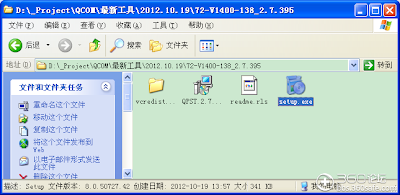
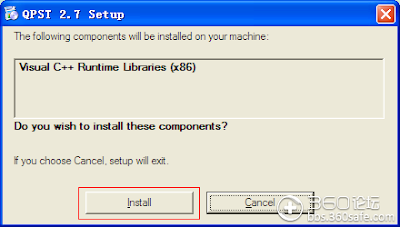
3. Open QPST Configuration (in Win XP compatibility mode) ->Add new port -> Select the com port of your device ->exit.
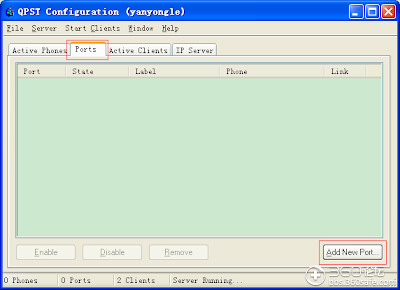
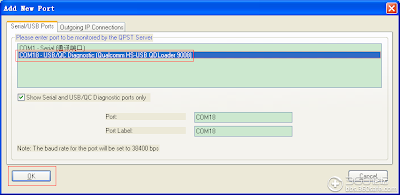
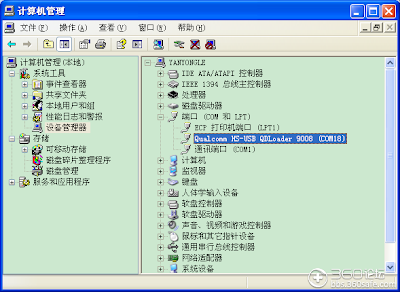
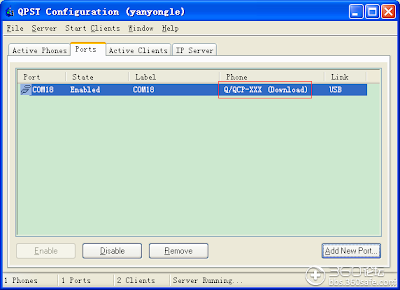
4. Go to Start -> All Programs -> QPST eMMC Software Download open the tool -> Check program boot loaders -> Browse for the device com port
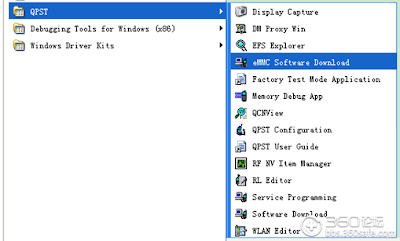
5. Extract Flare Revival Kit on desktop
6. If Phone is not detected , Click Browse
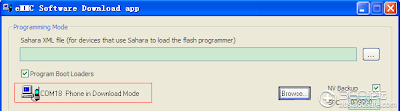
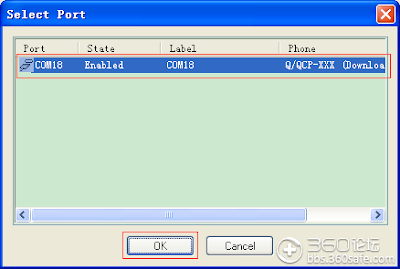
7. In flash programmer file name type MPRG8X25.hex -> in Boot Image type 8X25_msimage.mbn in SPC ->000000
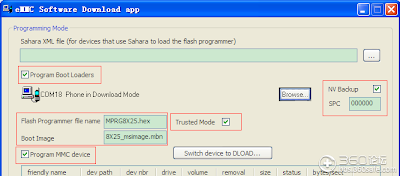
8. Click Load XML def and browse for rawprogram0.xml in Flare Revival Kit
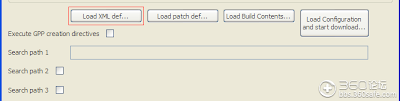
9. Click Load Patch def and browse for patch0.xml
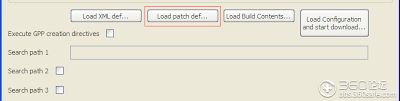
10. Check the search path 2 and browse for the folder flare repair files
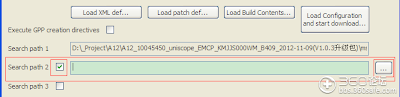
11. Now click download, wait for the download to finish (it never finish but it also detects for a new driver, and that’s important) and it will search for the new hardware found, install the driver
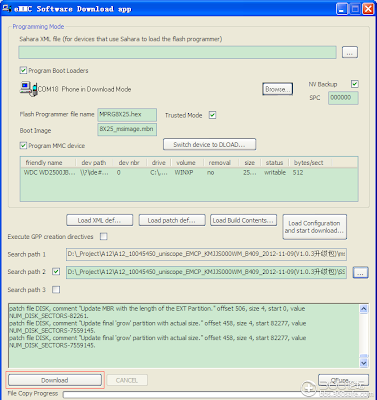
From here you can updating your rom to jelly bean using this tutorial.
Note: I will not be held liable in case that your CM Flare will be worsen.
Tools Needed:
1. Dead CM Flare S100/Karbonn A9 (when you connect to PC, it should install Qualcomm HS-USB QD Loader 9008 Driver.
2. QPST.2.7.399
3. Flare Revival kit
4. PC with 32 bit Windows (XP/Vista/7/8) (64bit casus problem in QPST installation)
Procedure:
1. Connect ur phone to PC and let the driver install
2. Install QPST
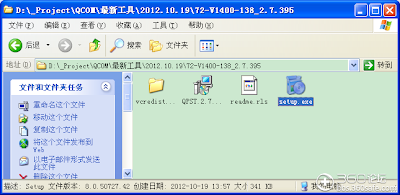
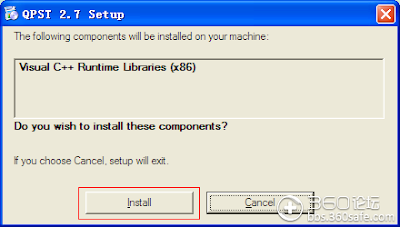
3. Open QPST Configuration (in Win XP compatibility mode) ->Add new port -> Select the com port of your device ->exit.
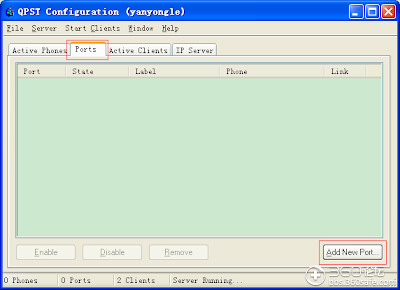
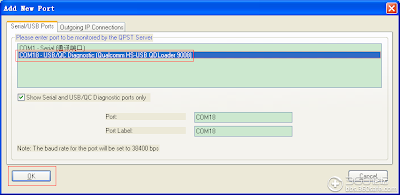
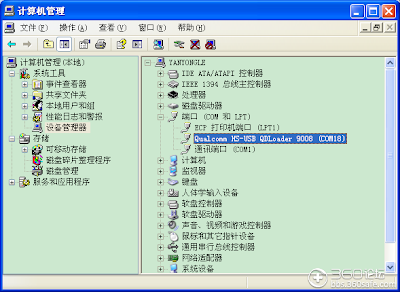
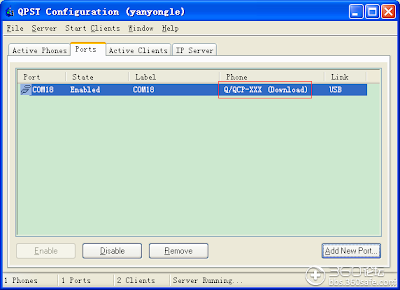
4. Go to Start -> All Programs -> QPST eMMC Software Download open the tool -> Check program boot loaders -> Browse for the device com port
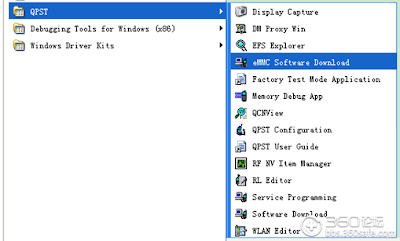
5. Extract Flare Revival Kit on desktop
6. If Phone is not detected , Click Browse
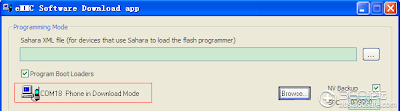
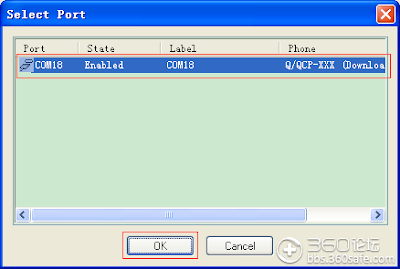
7. In flash programmer file name type MPRG8X25.hex -> in Boot Image type 8X25_msimage.mbn in SPC ->000000
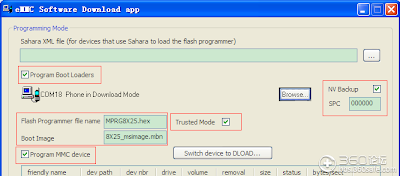
8. Click Load XML def and browse for rawprogram0.xml in Flare Revival Kit
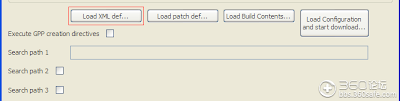
9. Click Load Patch def and browse for patch0.xml
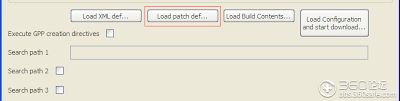
10. Check the search path 2 and browse for the folder flare repair files
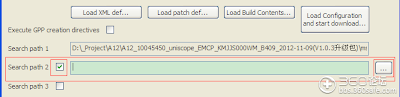
11. Now click download, wait for the download to finish (it never finish but it also detects for a new driver, and that’s important) and it will search for the new hardware found, install the driver
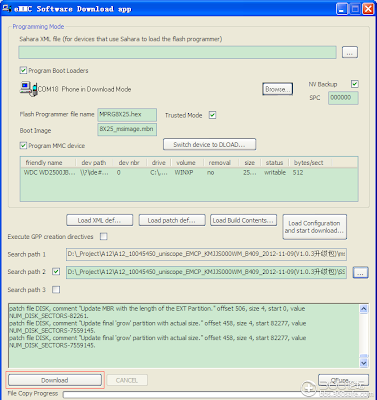
From here you can updating your rom to jelly bean using this tutorial.

No comments:
Post a Comment