In this tutorial, I will show you on how to fix "Too many pattern attempts" on your Cherry Mobile Flare S100 in most android devices. We will do hard reset using stock recovery and it will wipe your data and cache.
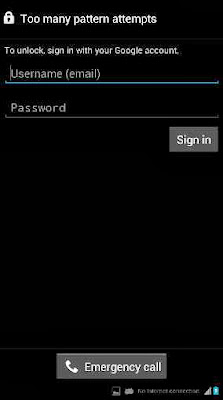
Instructions:
1. Turn off your phone.
2. Press volume up + power button.
3. Wait until screen display turns RED.
4. Select Wipe Data/Factory Reset.
5. Finally, Reboot your CM Flare.
We're all done! Congratulations and you may now use again your android device.
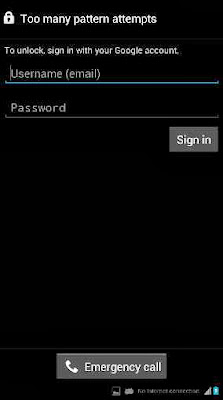
Instructions:
1. Turn off your phone.
2. Press volume up + power button.
3. Wait until screen display turns RED.
4. Select Wipe Data/Factory Reset.
5. Finally, Reboot your CM Flare.
We're all done! Congratulations and you may now use again your android device.

No comments:
Post a Comment