Stock recovery for CM Flare S100 is used in wiping data/factory reset, wiping cache partition, and for backing up and restoring our ROM. You can download below recoveries for Ice Cream Sandwich (ICS) and Jelly Bean (JB) operating system (OS).
Ice Cream Sandwich (Android 4.0.4) Recover
JB Jellybean (Android 4.1.2) recovery Ice Cream Sandwich (Android 4.0.4) Recover
How to flash using AIO Flasher?
1. Download AIO flasher
2. Turn off your CM Flare S100.
3. Press volume up + power button.
4. Wait until screen turns green (Fastboot Mode).
5. Run Android AIO Flasher.
6. Tick the recovery in Select Partition tab.
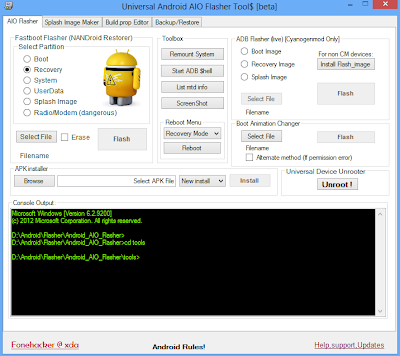
7. Browse the recovery img.
8. Click Flash.
9. Congratulations! You have successfully flash your recovery :)

No comments:
Post a Comment