In this tutorial, I will show you on how to enable init.d support in most android devices. It is also supported to any android phones who do not want to use custom rom and just want to stay on their stock rom :)
Do I have Init.d support?
We'll proceed to the following test..
1. Download this init.d_test
2. Extract the file, you will get a file named 00test. DO NOT flash!
3. Paste it into /etc/init.d. If there is no init.d folder, most probably you DO NOT have init.d support. However, if you still wanna try, just create the folder named "init.d"
4. Change the permissions of the init.d folder and 00test into rwxrwxrwx.
5. Reboot.
6. If you see a file named Test.log in /data, you have init.d support. If not, you will have to run Uni-init, Term-init or Zip-init.
Features: - Utilises install-recovery.sh (if your kernel supports that, but of course, but most do...) to enable init.d scripts (busybox run-parts required)
- Will add lines in install-recovery.sh if it already exists (will not replace install-recovery.sh because certain apps such as Link2SD requires that to work), creates it if it doesn't
- Creates the init.d folder with correct permissions
- Adds 2 init.d scripts: one for testing (shows time of execution), another to ensure that the scripts in init.d folder always have the correct permissions
- Adds sysinit in /system/bin, will add the required lines if it already exists
- Deletes duplicate files and lines to ensure the least of errors
Requirements:
- a rooted phone of course...

- busybox with required applets (especially run-parts), if not sure what is this, just install this by Stericson: Link and please reboot after installing before running this script... ...use "normal install" method, don't use "smart install"...
...use "normal install" method, don't use "smart install"...
Instructions:
1. Download the uni-init.v.1.0.apk.
2. Install the apk like any normal app.
3. Launch the app.
4. The rest are pretty self-explanatory...
5. You can uninstall the app after that..
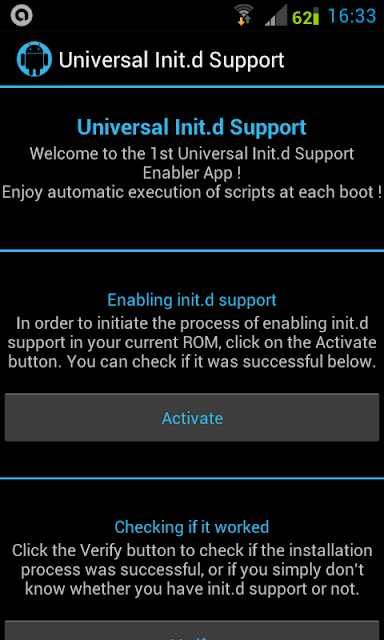
**To check whether init.d is really working or not, reboot your phone and navigate to /data...you should find a Test.log in there...If it is present, congrats, you have a WORKING init.d support!
Do I have Init.d support?
We'll proceed to the following test..
1. Download this init.d_test
2. Extract the file, you will get a file named 00test. DO NOT flash!
3. Paste it into /etc/init.d. If there is no init.d folder, most probably you DO NOT have init.d support. However, if you still wanna try, just create the folder named "init.d"
4. Change the permissions of the init.d folder and 00test into rwxrwxrwx.
5. Reboot.
6. If you see a file named Test.log in /data, you have init.d support. If not, you will have to run Uni-init, Term-init or Zip-init.
Features: - Utilises install-recovery.sh (if your kernel supports that, but of course, but most do...) to enable init.d scripts (busybox run-parts required)
- Will add lines in install-recovery.sh if it already exists (will not replace install-recovery.sh because certain apps such as Link2SD requires that to work), creates it if it doesn't
- Creates the init.d folder with correct permissions
- Adds 2 init.d scripts: one for testing (shows time of execution), another to ensure that the scripts in init.d folder always have the correct permissions
- Adds sysinit in /system/bin, will add the required lines if it already exists
- Deletes duplicate files and lines to ensure the least of errors
Requirements:
- a rooted phone of course...

- busybox with required applets (especially run-parts), if not sure what is this, just install this by Stericson: Link and please reboot after installing before running this script...
 ...use "normal install" method, don't use "smart install"...
...use "normal install" method, don't use "smart install"...Instructions:
1. Download the uni-init.v.1.0.apk.
2. Install the apk like any normal app.
3. Launch the app.
4. The rest are pretty self-explanatory...

5. You can uninstall the app after that..
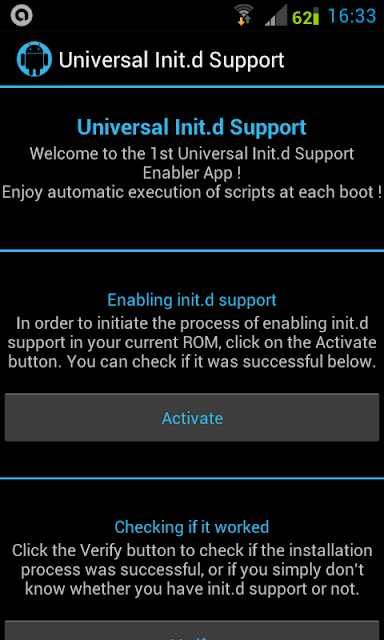
**To check whether init.d is really working or not, reboot your phone and navigate to /data...you should find a Test.log in there...If it is present, congrats, you have a WORKING init.d support!

No comments:
Post a Comment