Well, Samsung and Apple preferred with their own operating system. Samsungdevice is powered with Android operating system whereas Apple’s Smartphone runs on iOS version. Consumer totally confused on purchasing new one, though increasing unveiling Smartphone or Tablet in the market. And when buying other brand Smartphone, you would like to transfer contacts, messages and video to another Smartphone.
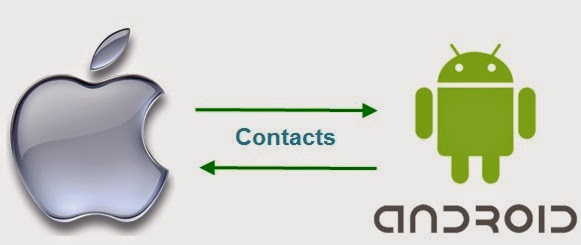 |
| Transfer Contact from Android to Apple |
Transferring Contacts from Android to iPhone Smartphone:
- Now first of all, in Apple iPhone setting menu>choose contacts, Mails and calendar options.
- And add account>other (here you need have CardDAV account).
- While selecting new account Apple users need to fill account information
- You are going to put in all your Android contacts to Apple Iphone, to do so choose google.com as a server.
- Type Google account email address including @gmail.com in username field
- Enter Google account or Google Application account password below.
- In Description field, type personal contact.
- After all tap on Next on the top of the screen (check whether Contact option is turned on)
Once completing above steps, start synchronizing on contact application in Iphone. That allows transferring all contacts from Android directly to Iphone device. This is how we can get all contact in Apple device with simple method. Similarly there are other tips to do on Apple new iPhone 6. To get latest updates on Smartphone, feel free to like us on Facebook and stay tuned with eviltek digital blog.
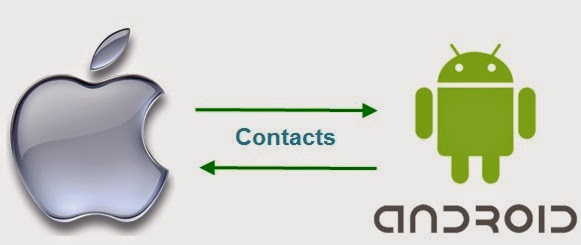

No comments:
Post a Comment