Are you tired of always seeing the default splash screen of your android phone? In Cherry Mobile Flare, if you are running ICS, you could be able to change its default fastboot/splash screen by using AIO Flasher.
b. You must have the correct drivers for the CM Flare.
1. Download AIO_Flasher
2. Extract the file.
3. Open the program Android AIO Flasher.exe
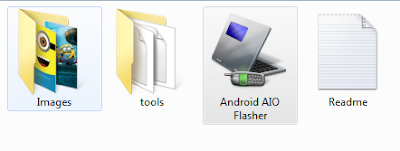
4. Boot your phone into Fastboot Mode (shutdown your phone then hold Power Button + Volume Up and wait until screen becomes GREEN).
5. Select Splash Image Maker tab.
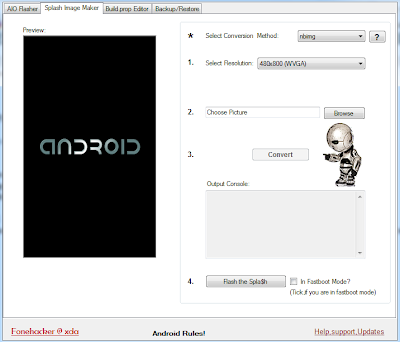
6. Browse the image with 480x800 resolution that you want as splashboot.
7. Click convert.
8. Tick the 'In Fastboot Mode?'.
9. Click Flash the Spla$h.
10. Enjoy your new Flashboot! :D
Requirements:
a. Your phone must be rootedb. You must have the correct drivers for the CM Flare.
1. Download AIO_Flasher
2. Extract the file.
3. Open the program Android AIO Flasher.exe
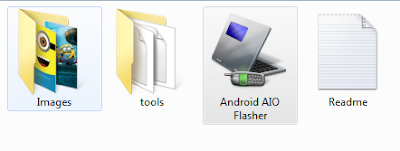
4. Boot your phone into Fastboot Mode (shutdown your phone then hold Power Button + Volume Up and wait until screen becomes GREEN).
5. Select Splash Image Maker tab.
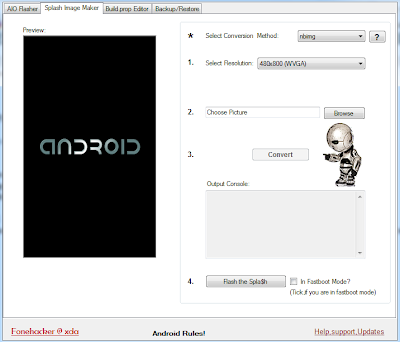
6. Browse the image with 480x800 resolution that you want as splashboot.
7. Click convert.
8. Tick the 'In Fastboot Mode?'.
9. Click Flash the Spla$h.
10. Enjoy your new Flashboot! :D

No comments:
Post a Comment