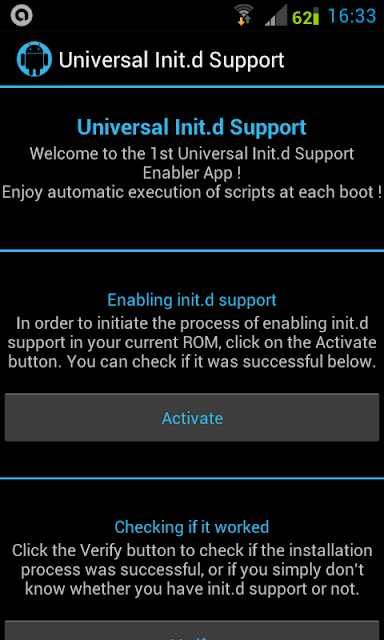It's a very common problem in most android devices the "No Connection" when accessing Playstore. The main reason of this problem is when we installed the Freedom app.
This application will add this line to our android's system host file 127.143.153.9 android.clients.google.com mtalk.google.com that prevents us to access playstore. In this tutorial, I will show you how to fix playstore no connection problem.
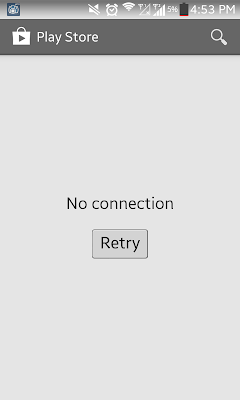
Requirements:
1. Your android phone must be rooted.
2. File Browser (In my case, I used Solid Explorer, but you may download this Root Explorer).
Instructions:
1. Open Root Explorer and go to System Root.
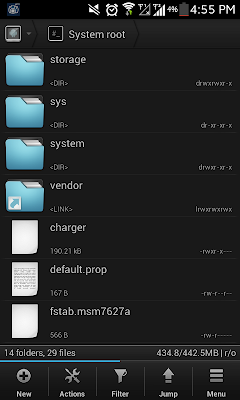
2. Open system folder, then open etc folder.
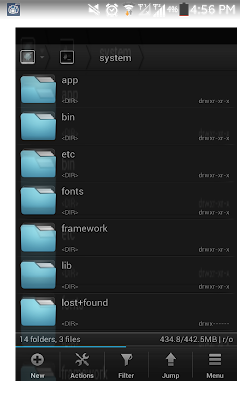
3. Browse the etc folder then look for hosts file.
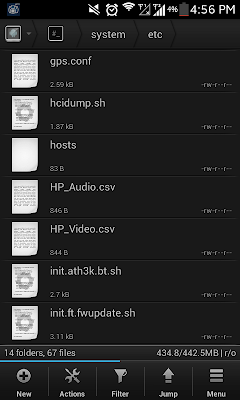
4. Open the hosts file, then you will see the following lines.
127.0.0.1 localhost
127.143.153.9 android.clients.google.com mtalk.google.com
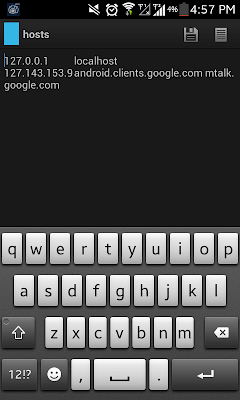
5. Once you already opened the hosts file, all you need to do is to put comment in this line 127.143.153.9 android.clients.google.com mtalk.google.com. How to put comment? :D Add # before 127.143.153.9. Your hosts file will now look like on below screenshot. Anyway, you may safely remove the line 127.143.153.9 android.clients.google.com mtalk.google.com :)
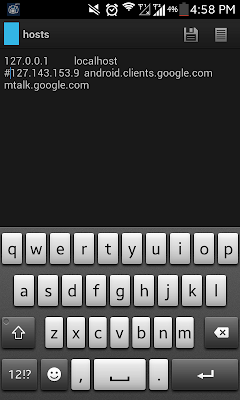
This application will add this line to our android's system host file 127.143.153.9 android.clients.google.com mtalk.google.com that prevents us to access playstore. In this tutorial, I will show you how to fix playstore no connection problem.
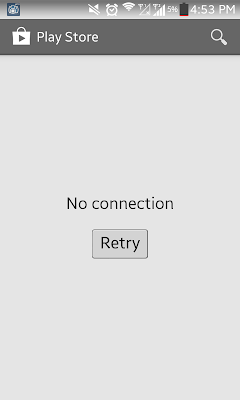
Requirements:
1. Your android phone must be rooted.
2. File Browser (In my case, I used Solid Explorer, but you may download this Root Explorer).
Instructions:
1. Open Root Explorer and go to System Root.
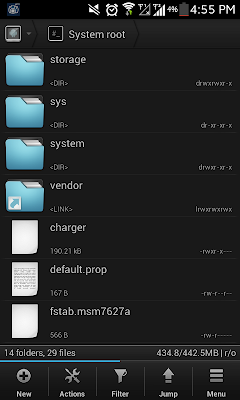
2. Open system folder, then open etc folder.
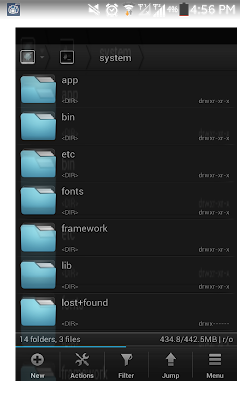
3. Browse the etc folder then look for hosts file.
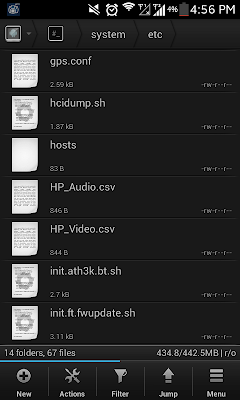
4. Open the hosts file, then you will see the following lines.
127.0.0.1 localhost
127.143.153.9 android.clients.google.com mtalk.google.com
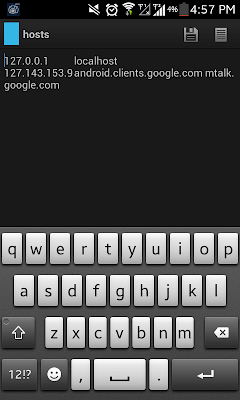
5. Once you already opened the hosts file, all you need to do is to put comment in this line 127.143.153.9 android.clients.google.com mtalk.google.com. How to put comment? :D Add # before 127.143.153.9. Your hosts file will now look like on below screenshot. Anyway, you may safely remove the line 127.143.153.9 android.clients.google.com mtalk.google.com :)
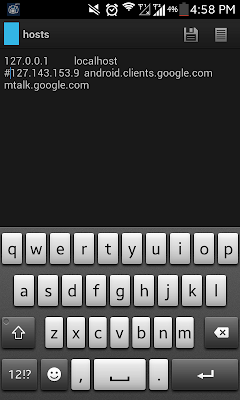

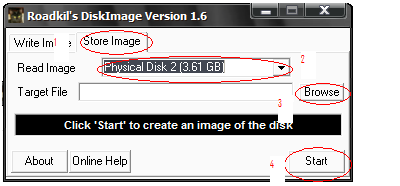

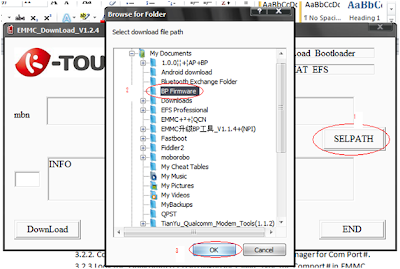
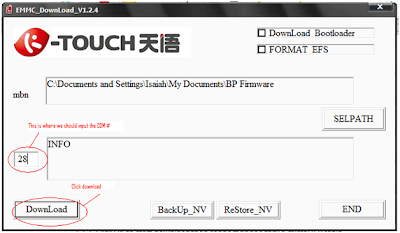
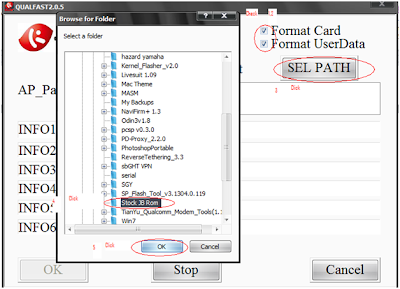
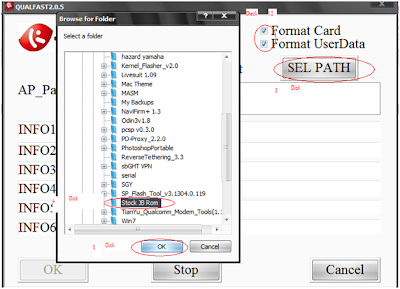
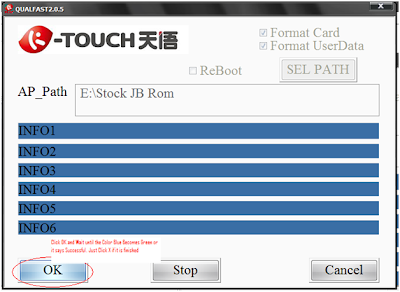
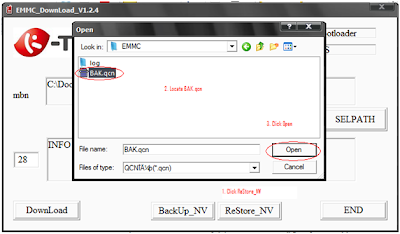
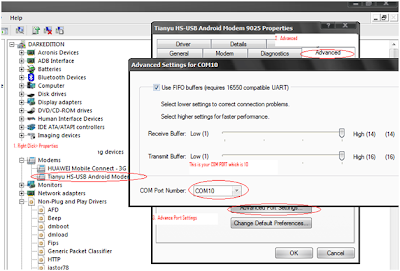
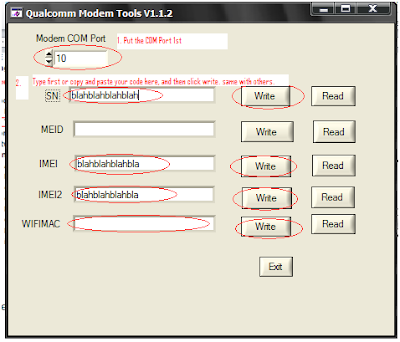

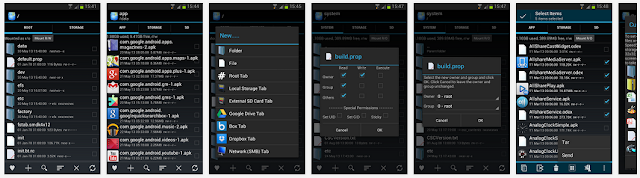





 ...use "normal install" method, don't use "smart install"...
...use "normal install" method, don't use "smart install"...