ClockWorkMod is a personalized recovery that replaces stock recovery for majority of Android Phones. CWM attributes using a full backup of the current ROM together with data, wiping dalvik cache, advanced restores, and few tweaks. If you're interesting of flashing and upgrading your ROMs using the stock recovery for our flare as you noticed that it's too simple compared to the capability of CWM.
1. Cherry Mobile Flare S100 (duh!)
2. CWM5.0.2.8recovery
Instruction in flashing CWM Recovery on CM Flare
1. Connect the phone to the PC, but be sure you already installed the drivers when you rooted your phone.
2. Turn off your phone.
3. Boot your phone in Fastboot Mode (Volume Up + Power Button).
4. Open the extracted file and run CWM_Recovery.bat
5. Follow the instructions in the screen (Press enter to view the instructions.)
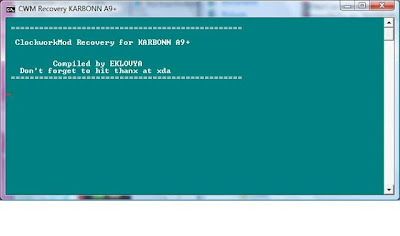
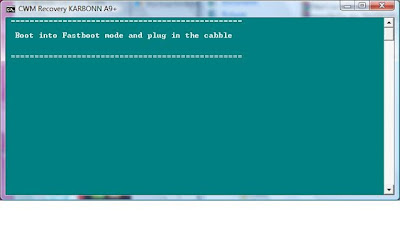
6. Good luck and enjoy.
Download below CWM
ClockWorkMod v.6.0.27 (Flashable via stock recovery)
1. Shutdown your phone.
2. Boot your phone in Recovery Mode (Volume Up + Power Button).
3. Wait until screen turns RED.
4. Install the zip file.
NOTE: If ClockWorkMod v.6.0.27 did not successfully flashed on your stock recovery, you may try flashing the cwm using the tutorial in this link Tutorial in Flashing using AIO(All-in-one) Flasher
Requirements:
1. Cherry Mobile Flare S100 (duh!)
2. CWM5.0.2.8recovery
Method 1: Flashing using PC/Laptop
Instruction in flashing CWM Recovery on CM Flare
1. Connect the phone to the PC, but be sure you already installed the drivers when you rooted your phone.
2. Turn off your phone.
3. Boot your phone in Fastboot Mode (Volume Up + Power Button).
4. Open the extracted file and run CWM_Recovery.bat
5. Follow the instructions in the screen (Press enter to view the instructions.)
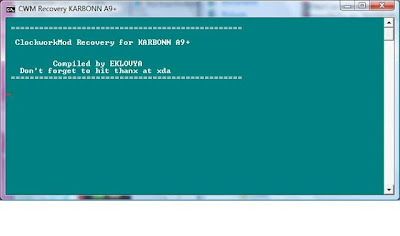
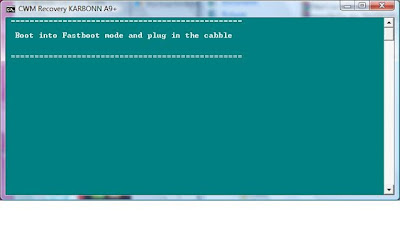
6. Good luck and enjoy.
Method 2: Flashing via Stock Recovery
Download below CWM
ClockWorkMod v.6.0.27 (Flashable via stock recovery)
1. Shutdown your phone.
2. Boot your phone in Recovery Mode (Volume Up + Power Button).
3. Wait until screen turns RED.
4. Install the zip file.
NOTE: If ClockWorkMod v.6.0.27 did not successfully flashed on your stock recovery, you may try flashing the cwm using the tutorial in this link Tutorial in Flashing using AIO(All-in-one) Flasher

No comments:
Post a Comment