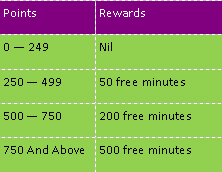If you're reading this, especially; on
Aryk Enterprise Blog, it is most likely that you have unlocked your 3G modem and still finding it difficult to use the same 3G modem with other 3G service providers' SIM card other than the original service provider the modem is locked with. Well, if I'd guessed right, this is a trouble-shooting problem that happens following the unlocking of your 3G modem and to solve this; just make sure you read this page through and pay attention to the info being passed accross.
There are still some steps to take after you have unlocked your 3G modem. Either the modem is originally Glo Modem, MTN Fastlink Modem, Airtel Modem or any other modem in as much as you are not using it with the original service provider it came with.
Now, what is that you really have to do after you might have recieved your modem's unlock code and have had the modem unlocked as explained on
How to Unlock your 3G Modem? Step 1:- Once you have your modem's unlock code, insert another SIM CARD besides the SIM card of the network that originally provide you with the 3G service. For instance, let say you originally use MTN Fastlink modem. What you'll do is to reemove the MTN SIM in the modem and replace it with Glo, Zain or Etisalat SIM.
Step 2:- Plug your modem into your computer. After some seconds, you should then see a small window in which you can input the Unlock code.

***the box usually look like this above.
Step 3:- Type the unlock code correctly within the space provided in the box and click enter. If the unlock code is correct, the small window will disappear meaning that your 3G modem has been successfully unlocked.
NOTE: 3 Things/Signals to Beware of
1- The name of the network that owns the SIM card inserted should appear close to the network bars. For instance, lets say Glo is the new SIM. "GLO" should appear next to the network bars at the lower left corner.
2- You ONLY have 10 attempts to inpute the unlock code in other to have your modem unlocked. Hence, the modem would be locked forever.
3- If no windows prompting you to enter your modem's unlock code pop up, it means your modem is most likely not locked so, don't border if none appears.
How To Create Profiles For Each Network
Even after you have successfully unlocked your modem, you may still experience problem connecting to the internet using other networks' SIM card. Let say the modem before it is unlocked, it uses Glo and when unlocked you decide to using etisalat with it then; you have to create a new profile for etisalat, too on the modem.
To do this, click on
"Tools" then
"Options". From here select
"Profile Management". and under Profile Management, click on
New and fill in the following settings parameters for each network you want to setup.

Once you’re done creating the profiles, click
Save to save the settings.
Now you can always go to the Connection pane and select the network you wish to browse with from the drop-down box then, click connect.
Just For You
Just incase you cannot afford to pay for the service because of the neck-breaking price some unlocker demand for, Aryk Enterprise is here for you. All you have to do is
Find Us On Facebook and on the page, post your Modem's IMEI number. Check back to see your modems UNlock code life! What's more, facebook would even alert you once your post is responded to.
Or, alternatively, if you don't want your modem's IMEI number publicly available and want the response asap; text your IMEI number to
0807 788 8311 or Mail it to us
Using this Form along with a
N200 Glo or MTN recharge PIN . Don't forget to let your MESSAGE subjet be "Modem Unlocking".
Not in Nigeria?
Click the image above now to offer this little amount and get your modem UNLOCKED! Don't have an AlertPay account?
Get your FREE account with AlertPay Now! ***AlertPay is an online payment processor- the best alternative to PayPal.
Please, adhere strictly to the foregoing order or you'd be denied of any response.
Get the UK Version of Your Mobile Number And Call As In The UK For any comments or questions over this article please, use the comment box bellow or contact us
Via This Link. And if your questions is not about this article and needs our help over something related,
Find Us on Facebook.
Share And Interact: